Moving from Apple Notes to Obsidian
Table of contents
After trying a few note-taking apps, I ended up using Apple Notes. It was super fast on macOS and iOS. This was more or less my thinking:
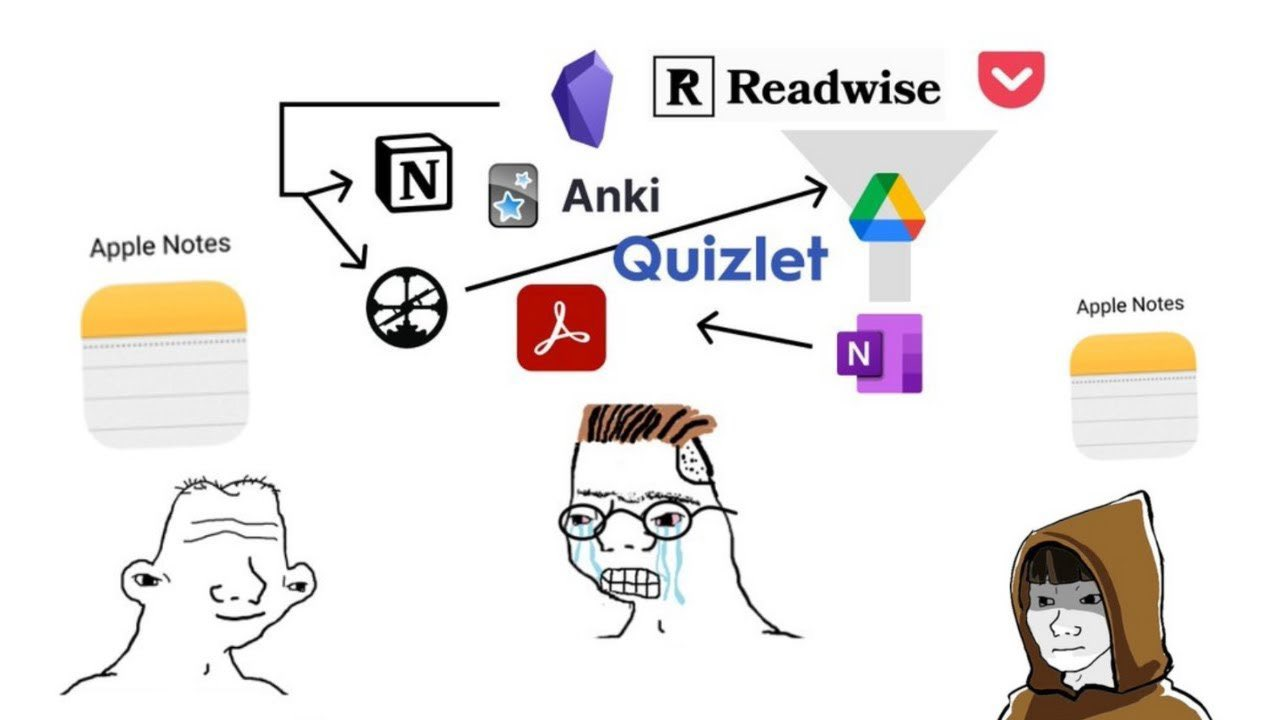
The syncing was good and it worked offline. But it had a couple of drawbacks. The format is not open. There are some scripts to reverse-engineer the Apple Notes SQLite database1, but that still needs a computer with iCloud sync, otherwise you can’t get the Notes.app SQLite database on your disk.
I started writing notes in Markdown, hoping that would let me move them around. It was kind of true, but I kept finding weird characters when copy-pasting big chunks of text. I also had to use the monospace font for everything, otherwise code blocks looked bad. I didn’t want to bother formatting each part of the note separate, so everything was monospaced. Also, Markdown is readable in raw format, but an editor built around Markdow really helps.
I had some notes I wanted to share or turn into a blog post, so I started looking into ways to use Apple Notes as CMS2. After a lot of time, I decided to try Obsidian. I thought having Markdown files as the storage format was neat, and it would allow me to write more for my blog without spending hours hacking around Apple Notes. I really liked it. Code now looked good, even on my phone. I can use iCloud drive for syncing files, and the app is also fast. I’ve lost some of the CRDT-like syncing features of Apple Notes, but as the only person writing, I didn’t need that.
The cherry on top was when I wanted to move 100s of notes between some iCloud accounts. It kept getting stuck, syncing only half of the notes, etc. In the end I had to do a lot of try-and-test sharing of folders in both ways, with different nesting hierarchies until all the notes were synced. I thought, I all my notes were Markdown files on disk, this would have been much easier.
So yes, everything is now in Obsidian, even my blog posts. It has really nice integrations with YAML frontmatter, Excalidraw, etc. I hope I can keep using it for a long time.
![rand[om]](/img/bike_m.png)